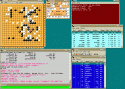Run the installer and follow the instructions. Use the desktop icon or startmenu to start the program. Installing the Playermanager is optional.
Mount the disk image in Finder and drag&drop the glGo and the Playermanager icons into your Applications folder. The Playermanager is optional. glGo requires Mac OS X 10.3 "Panther". As I
...Install the .rpm and .deb files like you would install any package of each type: "rpm -i glGo-1.4.1.rpm" or "dpkg -i glGo-1.4.1.deb". The .tar.gz archive contains scripts to install and remove
...Install the .rpm and .deb files like you would install any package of each type: "rpm -i glGo-1.4.1.rpm" or "dpkg -i glGo-1.4.1.deb". The .tar.gz archive contains scripts to install and remove
...Install the .rpm and .deb files like you would install any package of each type: "rpm -i glGo-1.4.1.rpm" or "dpkg -i glGo-1.4.1.deb". The .tar.gz archive contains scripts to install and remove
...TgWin is a Windows compatible client program for use on the Internet Go Servers. It provides a graphic go board and an easy to use, mouse-driven interface to play go on IGS or any of the
...